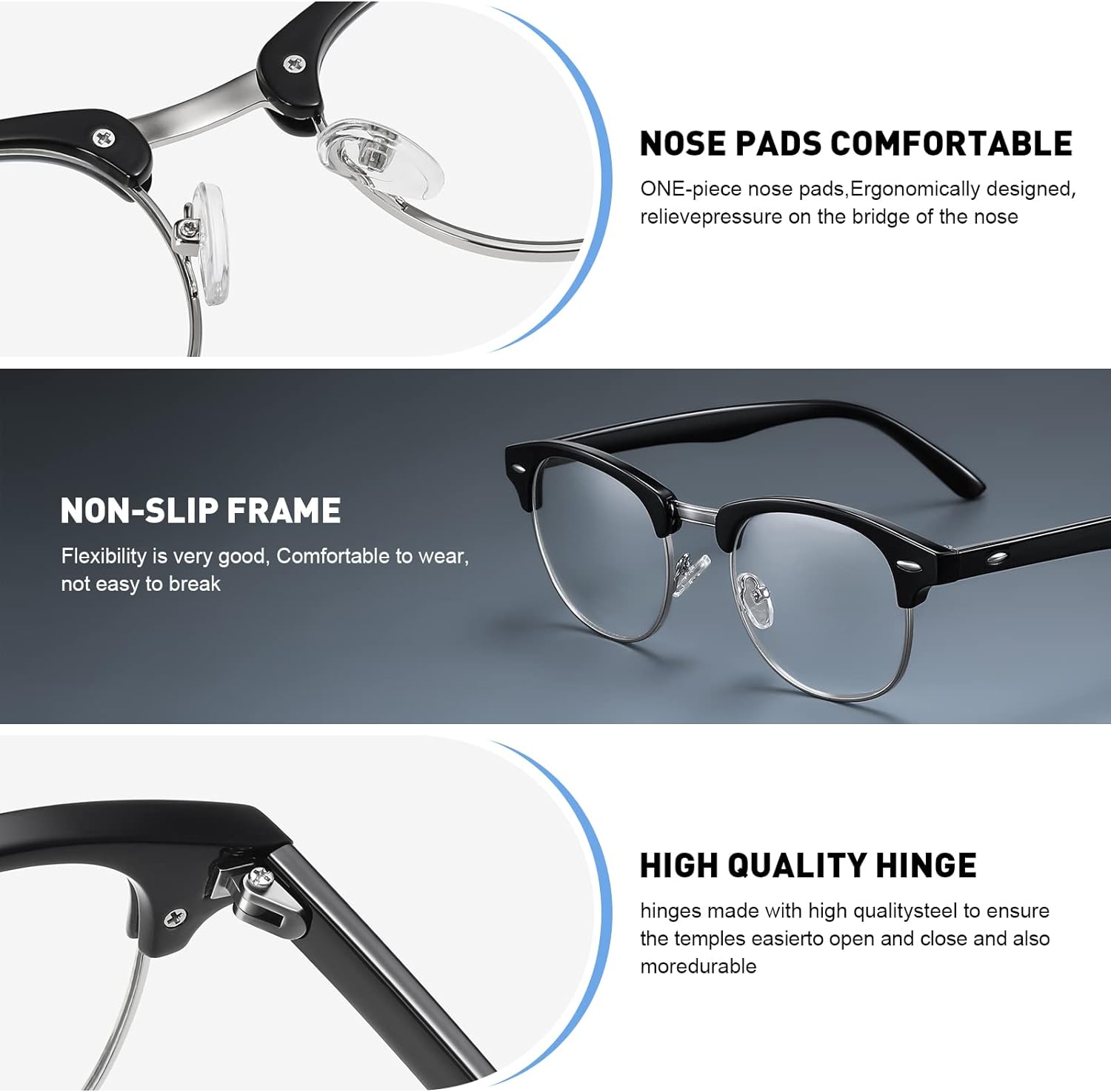New Arrivals
-
Maxjuli Blue Light Blocking Glasses,Computer Reading/Gaming/TV/Phones Glasses for Women Men(Transparent)
$35.99Original price was: $35.99.$6.99Current price is: $6.99. -
SAMSUNG Galaxy Tab A9+ Tablet 11” 64GB Android Tablet, Big Screen, Quad Speakers, Upgraded Chipset, Multi Window Display, Slim, Light, Durable Design, US Version, 2024, Graphite
$219.99Original price was: $219.99.$159.99Current price is: $159.99.

About Us
Welcome to Visionary Frames, where clarity meets style. Founded in the vibrant heart of the city, our boutique is dedicated to enhancing your vision with a touch of sophistication. We believe that eyewear is not just a necessity but a unique form of self-expression.
At Visionary Frames, we curate an extensive collection of eyeglasses and sunglasses from the world’s leading designers, alongside innovative independent labels that are shaping the future of eyewear. Whether you are seeking something classic, trendy, or utterly unique, we are committed to helping you find the perfect fit that reflects your personality and lifestyle.
Our expert team is passionate about eye care and style. We offer personalized fittings and consultations to ensure that each pair of glasses not only looks great but feels great too. Our state-of-the-art lenses are crafted with precision, providing optimal vision and comfort.
Step into Visionary Frames and experience a world where fashion and vision converge beautifully. Let us help you see the world with new eyes and new style.